Photography
Related: About this forumEdit this photo challenge
I mentioned before running a. editing contest but decided to do it as a challenge thread instead.
i uploaded a photo to my dropbox
the photo is in this linked folder (you will have to open the folder and download it for some reason i cant directly link to the photo
https://www.dropbox.com/sh/nrkxirz5nevtqo4/owhNpMGAc8
the challenge is to edit the photo however you wish using whatever you wish.then post it with a general explanation of what you did/programs used...
rdking647
(5,113 posts)its not the full sized original so for editing purposes your better off downloading from my dropbox
[url=http://www.flickr.com/photos/rdking647/7740210056/][img] [/img][/url]
[/img][/url]
[url=http://www.flickr.com/photos/rdking647/7740210056/]DSC_3055 - Version 2[/url] by [url=http://www.flickr.com/people/rdking647/]rdking647[/url], on Flickr
rdking647
(5,113 posts)i used aperture 3 to straighten and bring up the levels. then i used topaz adjust to simulate an HDR
[url=http://www.flickr.com/photos/rdking647/7740210664/][img] [/img][/url]
[/img][/url]
[url=http://www.flickr.com/photos/rdking647/7740210664/]DSC_3055[/url] by [url=http://www.flickr.com/people/rdking647/]rdking647[/url], on Flickr
Major Nikon
(36,827 posts)
ManiacJoe
(10,136 posts)Major Nikon
(36,827 posts)The first thing I did was to bring down the brightness and up the contrast a bit with photoshop. Next I used the Silver Efex Pro 2 application, starting out with the high key preset and added an orange filter to bring out the details in the clouds and water. From there I added some vignette (perhaps too much) since the boat was in the middle of the frame. A vignette tends to draw your eye towards the middle of the frame. To finish it off I selectively darkened the boat, and added some selective colorization back to the horizon which warms it up a bit and gives it almost a sepia appearance. I debated whether to add some grain to give it a high speed B&W look. I decided not to do so, but I'm thinking now I probably should have.
Adsos Letter
(19,459 posts)[IMG] [/IMG]
[/IMG]
I used Lightroom 4 to punch up the clarity and presence, then used an antique preset in Silver Efex 2 to wash out that gorgeous sky and focus the image on the birds and boat. I was very tempted to punch up the sky after applying the preset, but decided to leave the emphasis on the birds and boat.
Thanks rdking647, this was a great idea! ![]()
Johnny Noshoes
(1,977 posts)nt.
Adsos Letter
(19,459 posts)since it forms such a strong part of rdking's original shot; however, before I could get to it I got this, and it had a pleasing feel to me.
The original sky gives a lot to work with and I feel kind of guilty fading it out.
EDIT: I work off of a laptop and I find that slight adjustments in the screen angle make huge differences in how the picture presents. There are clouds in my edit, and I hope they present to others as I intend them to.
handmade34
(22,756 posts)itself well to an antique treatment... I like the minimal sky ![]()
Stevenmarc
(4,483 posts)Unfortunately this file wasn't a raw file which would have been better for the type of correction it needed. Desaturating it more eliminated the problem of the image falling apart by pushing it too much and the vignetting totally deemphisised the water, good work.
Johnny Noshoes
(1,977 posts)
I cropped out the seagull wing on the right side.
Color Efx - Tonal Contrast: highlight,midtone and shadow set to 30 and saturation set to 20
Polarization: rotated to 144 degrees
Graduated neutral density; upper tonality set to -71 percent and lower tonality set to -25 percent
Viveza - sunshine in the clouds: brightness -12%, contrast +6%, saturation +25%
Color efx: skylight filter 40%
rdking647
(5,113 posts)i have color efex but havent really ever used it. maybe its time to start
Celebration
(15,812 posts)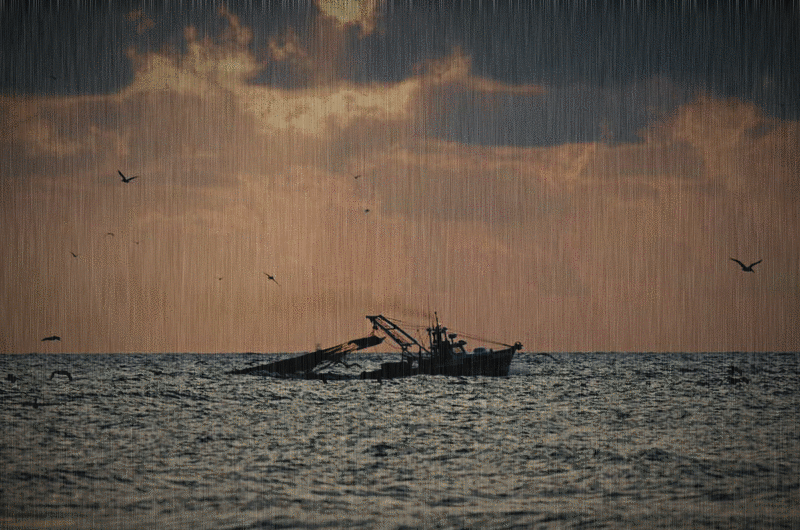
I added all the black that I could in Photo Director, then put a little light back into the photo with exposure. I also added vignette, the highest amount I could but with the most feathering. I also took blue out because I didn't want the clouds blue, I wanted them more dark gray. I decided to leave the rest of the sky kind of pinkish by slightly desaturating it because all my changes had made it too vivid. I cropped to so that no birds were cropped and made the water line go by the rule of thirds, and straightened it. I wanted the boat to be as much of a silhouette as possible, because I felt the details on the boat detracted.
And, just because I have been making a ton of gifs lately, for the heck of it I added some..............heavy rain.
Johnny Noshoes
(1,977 posts)handmade34
(22,756 posts)ghurley
(205 posts)I created a layer and used the gradient tool to to darken the edges of the image. Would love to hear recommendations. Thanks!

handmade34
(22,756 posts)Last edited Wed Aug 8, 2012, 07:48 PM - Edit history (1)
I have a couple more but they are on my mac and I am having a hard time uploading ![]()

my mac photo edit

Scuba
(53,475 posts)Whaddya think?
That negative space really stands out! Makes a definite statement..........![]()
Let's the imagination run wild. You can call it f/4.33
Cracklin Charlie
(12,904 posts)Richard D
(8,751 posts)skydive forever
(443 posts)like a shark was eating the boat. Cmon guys. ![]()
Stevenmarc
(4,483 posts)Started on the computer in Lightroom but then just loaded it on the iPhone, a few apps and a few layers later:

intheflow
(28,460 posts)Stevenmarc
(4,483 posts)canonfodder
(208 posts)Had to do something different.![]()

Adsos Letter
(19,459 posts)canonfodder
(208 posts)Main idea was to move the boat off center, and give it a sense of direction.
Right now, I'm trying to decide whether I prefer yours, or Major Nikons rendition.
Both have an amazing appeal.
Adsos Letter
(19,459 posts)When I first clicked on your post there was a placeholder for a missing image (a little box saying "photo not found" or some such) hence my comment. Now that your edit shows up my comment no longer applies. ![]()
tclambert
(11,085 posts)Maybe a Kracken dragging the ship down.