Question about Windows 10
I'm having a hard time getting used to Windows 10. What I miss most from Windows 7 are the simple games: solitaire, spider solitaire and freecell. Is there any way I can get these games onto Windows 10? I still have my Windows 7 and it works fairly well.
steve2470
(37,457 posts)you might be able to download them with the Store app for free or a low cost. You might also be able to download those games from a website, but be sure to virus scan them for malware! Good luck.
RichGirl
(4,119 posts)Spirochete
(5,264 posts)Has a group called Microsoft Solitaire collection. It has all those soiitaire games. I wonder why yours doesn't.
discntnt_irny_srcsm
(18,479 posts)...go to the programs and features applet:
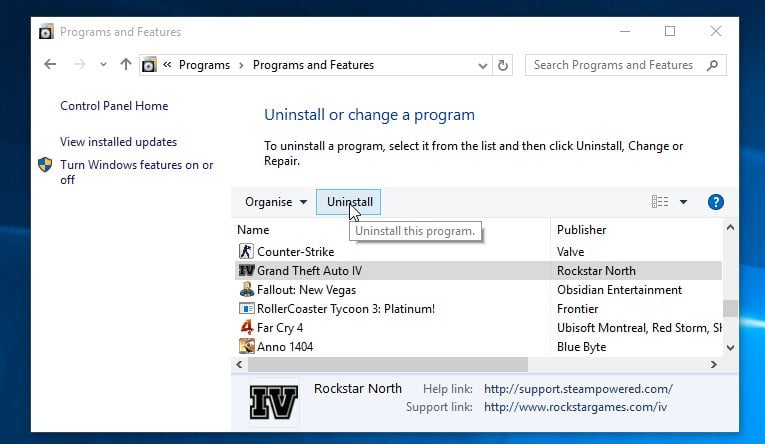
On the left is a link: "Turn Windows features on or off" Click that link.
A detail box will open:

There should be an entry for games; click the plus sign to the left and a list of available games should open. Pick the ones you want available.