Suggestions for All-in-One Printer?
My Epson inkjet printer is about seven years old and I want to replace it with something new.
I’d appreciate suggestions, trying to keep it under $75.
I rarely use it, and have used it via a USB cable instead of wifi.
Not looking for anything fancy.
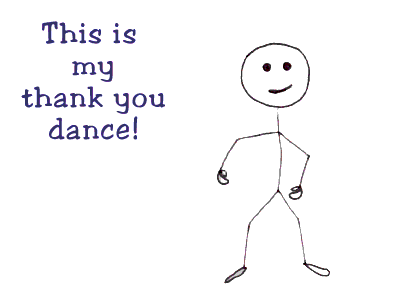
CottonBear
(21,596 posts)Print heads are inside of the machine instead of in the ink cartridges. They clog and render the printer a piece of worthless junk. Once clogged, it is impossible to clean them.
left-of-center2012
(34,195 posts)What do you suggest I get?
CottonBear
(21,596 posts)yonder
(9,657 posts)This one will print 11x17 format, the cartridges are expensive but come in a couple of different sizes depending on how much ink you use and they are very easy to replace. It prints well enough.
But, the network/interface software is more complicated than it should be, IMO. It's always a pain (for me) to get everything talking together when you have to make a change. For that reason it would be hard for me to recommend it and certainly if the print head design is goofy. This printer replaced an Epson which we really liked and might go back to again.
My 2 cents worth. I don't have the greatest computer skills and I really hate trying to get machines talking to each other smoothly. I don't remember that problem with the Epson.
CottonBear
(21,596 posts)The software is not intuitive. I also have had issues setting up the WiFi connection.
canetoad
(17,136 posts)I've had Brother printers for years. The inbuilt printhead cleaner does a good job. I've been known to squirt a diabetic syringe of iso-alchohol straight down the ink inlet. Few test prints and you're good to go.
My current printer seems like yours. Printing large format is excellent, but I always use a good quality photo paper - matte or glossy, for large prints. Makes all the difference.
Other things I like about the Brothers (and I've had and/or purchased for work) eight or nine over twenty years, was the ability to refuse a print when there was not enough ink in any of the cartidges to reproduce true colour. Later on, this has probably been implemented in lots of printers. Brother was the first.
I also like the flat paper tray. I believe there are ultimately fewer roller and feeding problems when the paper source is bedded flat.
CottonBear
(21,596 posts)Do you take out the cartridge to access the ink inlet? I would love to unclog my printer. It got clogged when I didn’t use it for a rather long period of time (months...) and the self cleaning function isn’t working due to the clog. If I can get it fixed, then I’ll print several times weekly or even daily in order to keep it unclogged.
I found an online guide to cleaning clogged Brother printheads:
https://www.inkmagic.com/shopcontent.asp?type=Unclog_Brother_Inkjet_Printhead_Nozzles
canetoad
(17,136 posts)Then squirt away. I resurrected one that sat idle in a friends garage for two years. Alcohol and new ink cartridges.
On edit: I also prepared a basic test sheet in Illustrator - just four big rectangles of cyan, magenta, yellow and black and used that for the test printing, to get all four colours running well.
CottonBear
(21,596 posts)I’ll let you know if it works.
PoindexterOglethorpe
(25,816 posts)It replaced a similar (not exactly the same) printer I'd bought only a few months earlier.
This one has been remarkably reliable. It cost $50.00, if I recall correctly. It prints, copies, and scans. OMG. I'm old enough to remember when photocopying was exotic and expensive. And when my first printers were just printers. Dot matrix. Perfectly good for the time, but oh my it's so much better now.
Please consider reading Copies in Seconds by David Owen about the invention of photocopying. I have been so transformed by that book that I cannot make a copy without thinking about how that technology was invented. And that I can have a machine in my home that does that is truly mind-boggling.
left-of-center2012
(34,195 posts)I googled it.
Available as 'used' or 'refurbished.
PoindexterOglethorpe
(25,816 posts)purchase it new.
Possibly another Epson would work.
I have taken to purchasing whatever printer is on sale, the past two or three times I've needed one. Works for me. When my current machine (the aforesaid Epson 4520) stops working, I'll go to my local Best Buy and see what they have that's cheap. I don't do an enormous amount of printing or copying, but I like having something that's reasonably reliable.