DU Community Help
Related: About this forumHow to post an image on DU using Imgur (without creating an account):
1) Go to imgur.com. Click the down arrow in the green box and choose Upload Images.[img]
 [/img]
[/img]
2) Click the Browse button to upload a downloaded picture from your computer.
[img]
 [/img]
[/img]
3) Choose the picture you want to upload and click Open.
[img]
 [/img]
[/img]
4) Hover your mouse over the picture, click the down arrow and choose Get share links.
[img]
 [/img]
[/img]
5) From Share Options, choose BBCode (Forums) and click Copy.
[img]
 [/img]
[/img]
6) Paste the copied link into the body of your DU post. Done!
hlthe2b
(102,119 posts)demmiblue
(36,823 posts)I keep seeing people ask how to post an image, so I thought that having a detailed post in the Welcome and Help Forum would be helpful. ![]()
ManiacJoe
(10,136 posts)how do you manage the images after you upload them?
demmiblue
(36,823 posts)This was more for people who want to post a few pics here and there without bothering to create an account.
ManiacJoe
(10,136 posts)yallerdawg
(16,104 posts)Bookmarked!
Thank you for sharing! ![]()
calimary
(81,110 posts)This is exactly what I needed.
I guess imgur.com was updated within the last year, or something, because I couldn't get it to work as it used to. This solves the problem perfectly!
![]()
mnmoderatedem
(3,722 posts)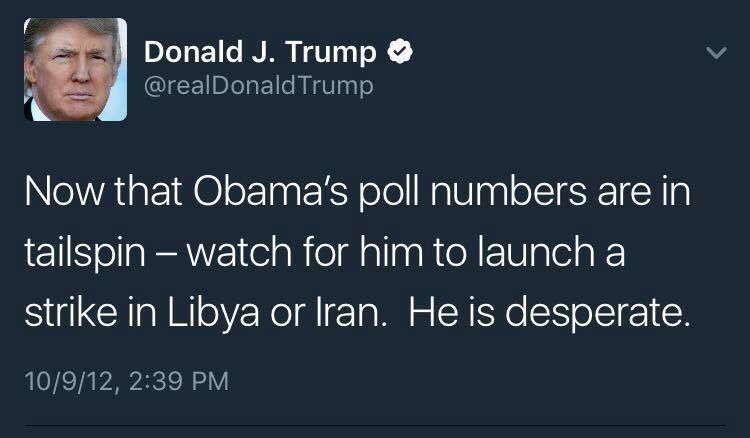
musette_sf
(10,198 posts)Photobucket is now an ad farm, and I was done with Flickr after Yahoo buyout. This is great!
![]()
Volstagg
(233 posts)i.e. after so long the link won't display?
Make7
(8,543 posts)In the past Imgur would delete non-Pro members' images if they hadn't been viewed for six months (link), but as of a couple years ago they retain all uploaded images unless the user self deletes, a delete requested is granted, there are violations of terms of service/community rules, or an image violates copyrights.
[div class="excerpt" style="margin-left:0px; margin-right:3px; border:1px solid #bfbfbf; border-radius:0.4615em; box-shadow:-1px -1px 3px #bfbfbf inset;"]How long do you keep the images?
Sarah Schaaf - February 16, 2015 20:23
Forever! An image is only removed if deletion is requested.
[font style="font-size:0.85em;"]https://web.archive.org/web/20150920111904/https://help.imgur.com/hc/en-us/articles/201476457-How-long-do-you-keep-the-images-[/font]
A quick search turned up this image I uploaded almost 5 years ago:
https://imgur.com/k1sDT (Uploaded Jun 16 2012)
(imgur was started in 2009)
Response to demmiblue (Original post)
OceanChick This message was self-deleted by its author.