Movies
Related: About this forumEasy checklist for Oscars
Last edited Thu Jan 16, 2014, 11:16 PM - Edit history (9)
Every year I've been annoyed because what I want is a short piece of paper that will show me BOTH of these things:
Oscar Nominations by Category
Oscar Nominations...all of them for each film.
The internets either publish a list by nomination....and then you have to scroll through all of them to try to see all
the nominations for one film. Beyond the first few big categories, the lists don't seem to follow any sort of order. I don't want to work past documentaries to see sound, visuals, costumes, etc.
Or, you have to go to a separate website for each film to see all the nominations for that film. But no one ever does a composite that I could find.
So, I just used Excel to create my own list. Three easy pages...or two if you aren't interested in special awards
categories like documentaries that haven't been nominated for anything but that category.
-My first page has best film, director, actors and actresses, supporting actors and actresses, and writers (adapted or original screenplays)
-My second page has best picture again, then costume/makeup&hair/sets-production design, sound& music categories, visual categories.
-My third page are the special awards categories.
I'll be using my list to pick films to see in the next 6 weeks, and to highlight the winners.
I'd be happy to share my list. I scanned it to post on Facebook, but I don't know how to share it here.
I'm not on any photo-sharing websites. Any suggestions? Or, I would be happy to email copies to someone
who can post them.
On edit: went with flickr. Now what? I tried posting a link; that didn't work. It does work when I post the link to Facebook though.
http://www.flickr.com/photos/114717646@N08/11989534385/in/photostream/
http://www.flickr.com/photos/114717646@N08/11990350506/in/photostream/
http://www.flickr.com/photos/114717646@N08/11989831933/in/photostream/
Well, if you copy and paste the following links into your browser it works:
www.flickr.com/photos/114717646@N08/11989831933/in/photostream
www.flickr.com/photos/114717646@N08/11989534385/in/photostream
www.flickr.com/photos/114717646@N08/11990350506/in/photostream
Locut0s
(6,154 posts)I haven't used it but from what I'm seeing you don't need an account and can quickly upload a file and they will give you a link you can share with others. Only down side is it seems they only keep the file online for about 14 days or so.
DebJ
(7,699 posts)BY SAVING CONTENT ON THE GE.TT INTERNET SERVERS, THE USERS GRANT TO GE.TT, INCLUDING WITHOUT LIMITATION GE.TT'S SUCCESSORS AND ASSIGNS, A NON-EXCLUSIVE, PERPETUAL, IRREVOCABLE, SUB-LICENSABLE, TRANSFERABLE, WORLDWIDE, PAID-UP RIGHT TO STORE AND REPRODUCE SUCH CONTENT ON THE GE.TT INTERNET SERVERS AND TO ACCESS THE USERS' COMPUTER FOR THE PURPOSE OF ACCESSING THE CONTENT THAT THE USERS HAVE SAVED WITH GE.TT.
Locut0s
(6,154 posts)The first part of it, relinquishing control of what you post is not unusual but wtf is this?
"And to access the users computer for the purpose of accessing the content"
Wtf? Yeah sorry didn't know about any of that.
If it's a pic you want to post and don't want to create an account anywhere I can host it on my photobucket account if you like.
DebJ
(7,699 posts)for some reasons the links don't work. It does work if you copy and paste though.
Locut0s
(6,154 posts)Flickr makes you jump through some hoops to get the direct links to the photos. Here are direct links to the 1024x791 sized versions of them:
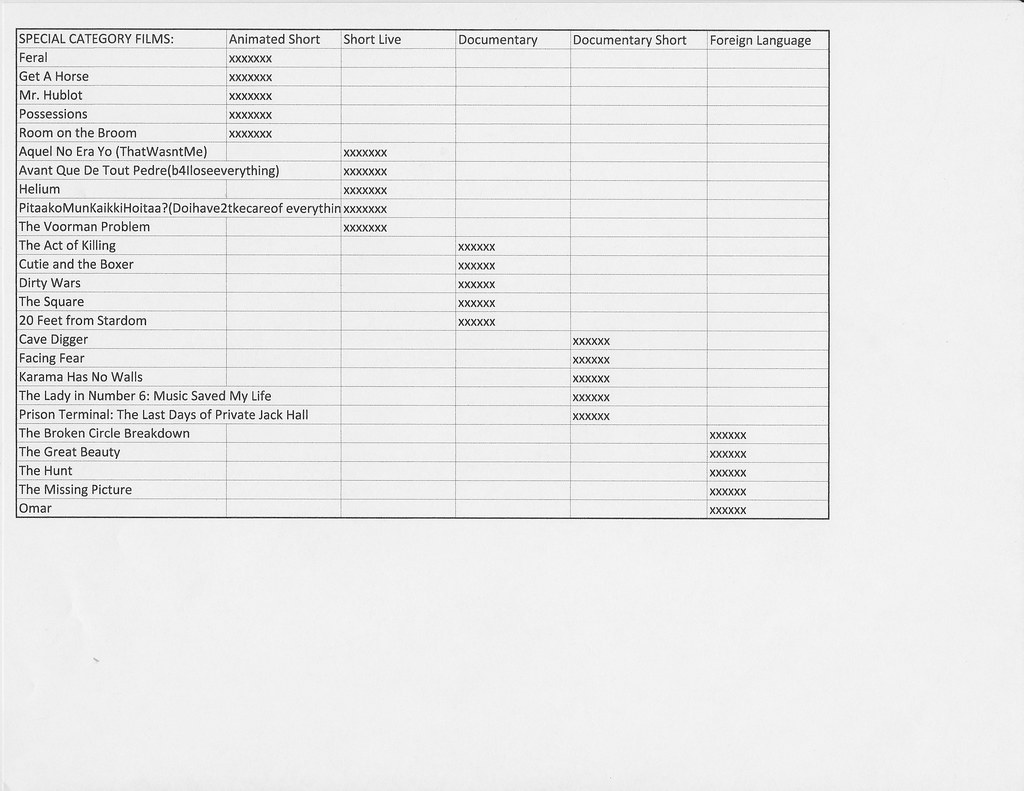
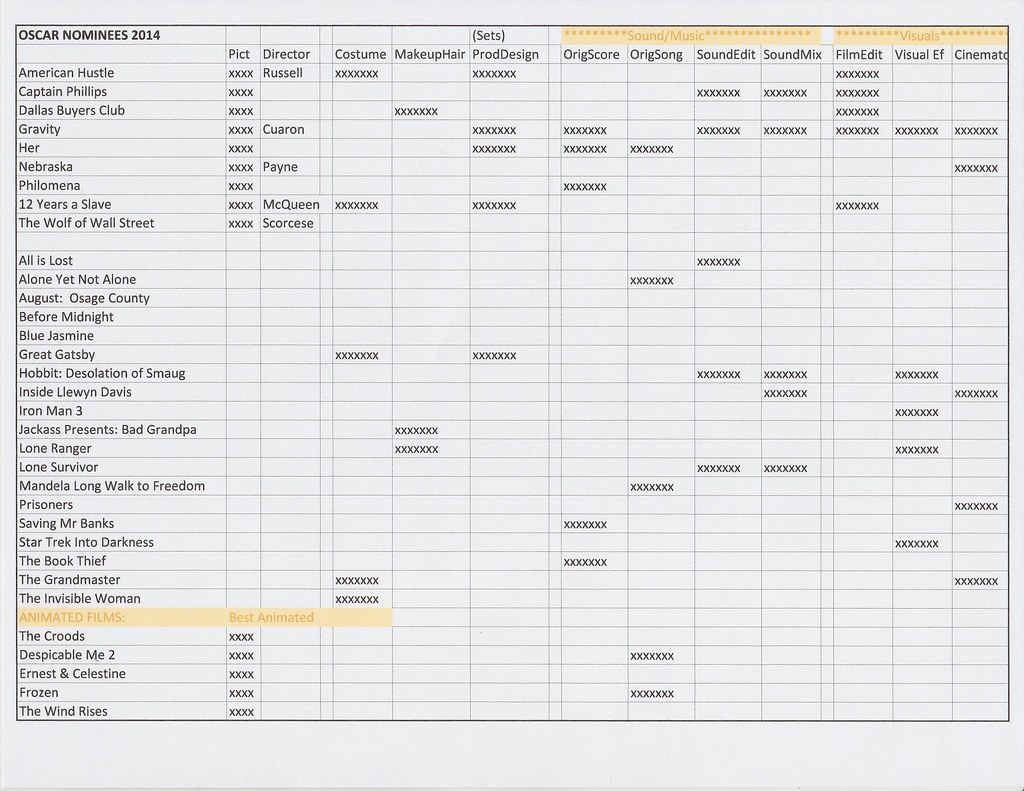
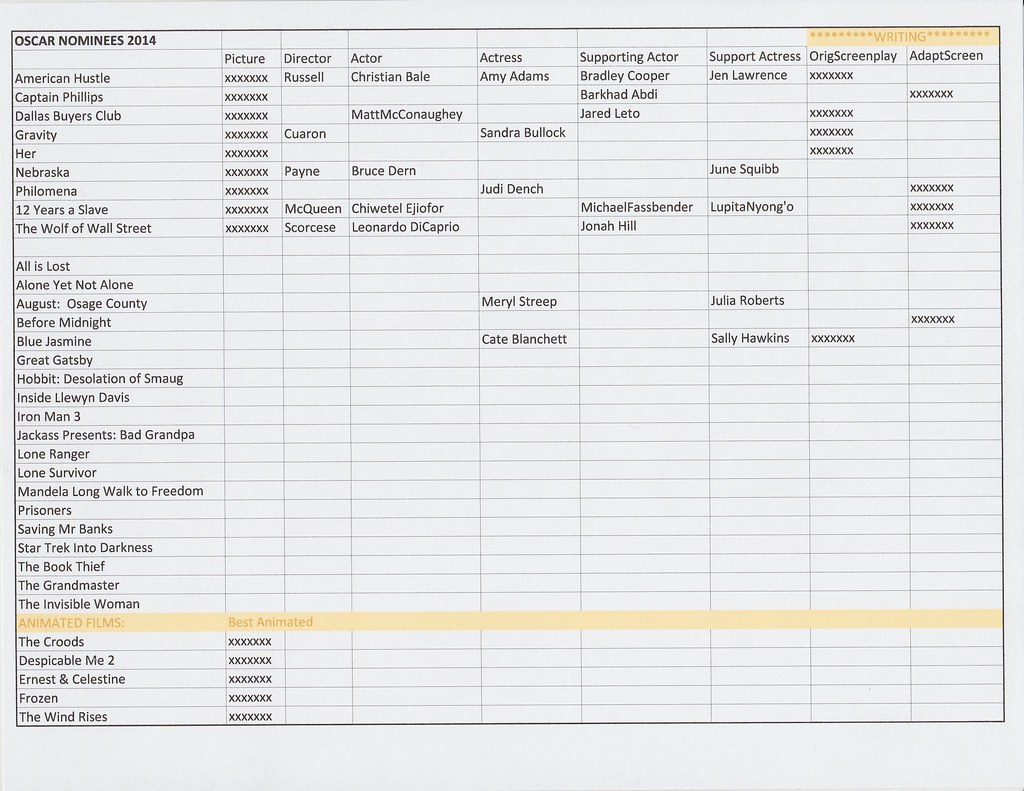
DebJ
(7,699 posts)Locut0s
(6,154 posts)When you see visit the photo's page in flickr there is a navigation page on the right hand side. There is an ellipsis icon there (...) clicking on it brings up an option for "Download/All Sizes". This brings you to another page with links along the top to various resized versions of the original photo you uploaded. You can click on the version you want to share. Then right click on the image and "copy image URL" or whatever the equivalent is in your browser. This will give you a direct URL to the image.
Photobucket makes this much simpler. But there are other aspects of photobucket that aren't as good.
DebJ
(7,699 posts)DebJ
(7,699 posts)Gonna try it in explorer instead of Firefox
mandy36974
(29 posts)Poor Leonardo DiCaprio..He deserves an Oscar badly..
DebJ
(7,699 posts)didn't see before the Oscars...or as yet. Hubby got nauseous thinking about the storyline, LOL.
Other one yet to see is Philomena.