Coupla things: make sure they are NOT huge in size or file size - if the pic is small but the file size is huge, means the pic is high-resolution. Anything you post should be in 72 dpi; comp screens won't see 'em any better in higher res (though for printing, higher res is very important)... so if your pics are in 300, resize them re dpi down to 72 in your favorite graphics program, then do a SAVE AS instead of just SAVE so you get a second version and don't lose your first, higher-res image...
Now... first of all, to post a LINK, you just put up the link:
http://presidentevilonline.comor, more specifically
http://presidentevilonline.com/chucky.htmlAll PAGES will end in .html, EXCEPT for an index (or first) page, where it just ends in .com (or .org or .edu, etc.)... it's the default to give up an index (first) page when there's no .html at the end.
All PICS end in .jpg or .tiff, .pict, etc. This is NOT a you-can-use-any-of-those deal; the picture itself will be a certain type, and its file name should be the name or number it was assigned by you, followed by .jpg (if it's a jpeg, for instance.)
Using the example above of my Chucky page: if YOU wanted to post the PIC on that page into a post here, you would put
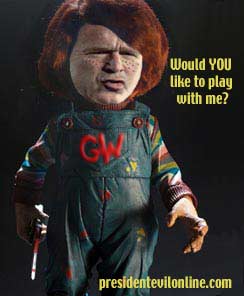
&
(I put the & sign at the end to RUIN the posting so you'd see it as a line of type; when I take away the & sign and write the same thing, you see this:
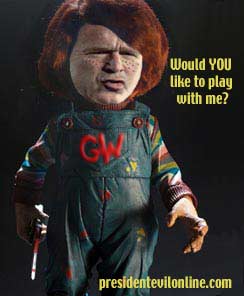
(The fact that they're BOTH named chucky, page AND image, is coincidental--usually NOT the case)
And I put a w after my images made to go on the web, delineating that they are a 72 dpi (dots per inch) pic I've made JUST for posting on the web; I usually have higher-res images I keep for printing)
So... to put up a pic from photobucket, I THINK you'd have to put something like this:

(if it's a jpg)
(And I THINK both of those names will appear as numbers in your photobucket account by default, but am not sure)
I hope this hasn't been TOTALLY confusing (it probably has); I'm sure others could explain it better, but I don't see any takers.
In fact, I will pm someone to pm YOU on this, cuz I think you must be going "HUH?" right now... but most of my friends are busy getting ready to go to Crawford right now, so I can't guarantee anything.
But here, try this: Try answering my post back, and go ahead and use my chucky image and try to post it back to me (remember to take away that & sign when you do)... it will draw the image by pulling it from MY site with the link you've actually written there; it does the same with photobucket, only in that case you have that second field (delineated by a / which tells the comp which account to draw it from), THEN the image number or name.jpg (jpg or whatever type image you're using)...
Remember to hit Preview to view if it is correct before hitting Post Message...
I know this seems unduly complicated; but once you figure this out, it will be a piece of cake.
You DO know you've got to have a photobucket account to upload your pics to and then post your pics from it, right?
If NONE of this works, do a NEW post in General Discussion or The Lounge asking someone WHO USES PHOTOBUCKET for the same help; few people are seeing this post of yours now, cuz this thread is getting old now and no one new is going to it.
DUers are generally very helpful to newbies, if they actually have a chance to see your question.
And if I didn't say so before, welcome to DU, calikid!
d
ps: When it's a WORKING link, it will automatically look BLUE!