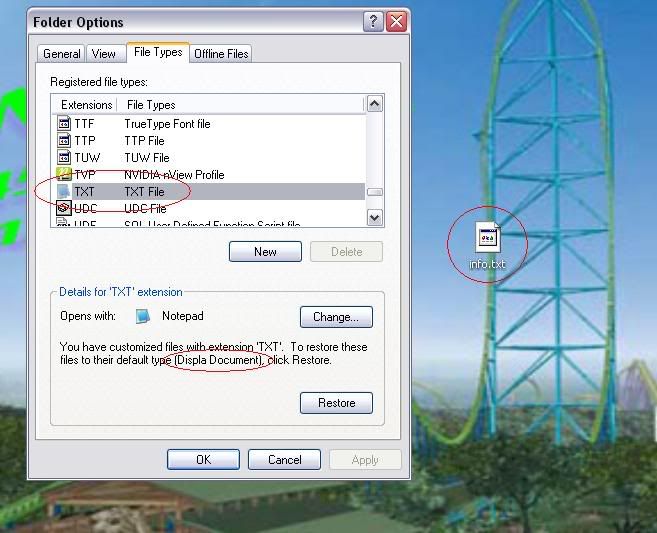This is an minor aesthetic issue but not knowing how to fix it is annoying. I thought I knew something about computers, but maybe I've lost my touch.
In XP under any login, the graphic of a notebook associated with .txt files icons is missing, replaced by the generic blank looking icon that usually is for files that are not registered.
I have tried unsuccessfully going into Folder Options, under the File Types tab, to register .txt files with Notepad. Even more annoying, Folder Options is telling me that a text file by default is a "displa document". I never heard of a "displa document" before. I wouldn't doubt it is an old piece of crappy shareware or virus leftovers, but it's odd that "displa document" doesn't come up in a Google search. "Displa Document" is scattered throught regedit though....
This is no biggie, just frustrating. The files open fine in Notepad. But since I use text files a lot it would be nice if the icon looked normal. Here's a picture of what's happening...