Slow Computer? Let My Faster PC speed up your computer, Want to SPEED You PC?, ...bring back that speedy new computer feel, Fewer errors and crashes and End annoying slowness and freezes. These are the catch phrases used by the myFasterPC.com website to entice viewers to buy their software. Theyve got TV commercials and a 5 cow rating from Tucows, but is the software something of value, or is it just another registry cleaner claiming to be a cure-all?
My Faster PC: What is It?
Owned by ConsumerSoft, myFasterPC.com offers software purportedly designed to clean all of the clutter from the computer, repair file issues, defrag the hard drive, check for system updates and clean up start-up items.
In a nutshell, it is computer optimizer software. The site claims the software includes 7 optimization features, but the seventh is listed as their guarantee that the software contains no adware, malware or spyware. The website sports a 5 cow rating by Tucows, a Patent Pending Technology image, as well as an odd 5 Star User Reviews on the Top Download Site claim with no supporting link.
The test computer was thoroughly cleaned with AVG, Avira, System Mechanic, CCleaner, Malwares Antibytes, MyDefrag and Norton Registry Cleaner prior to testing and again between tests. The myFasterPC.com software was tested 4 times (uninstalled, downloaded, then reinstalled each time)
using its "Scan & Repair All" option with the following results
Test #1 246 Error issues reported.
Test #2 196 Error issues reported.
Test #3 226 Error issues reported.
Test #4 241 Error issues reported.Realistically, the expected results from the myFasterPC.com software should have shown continuity in the number of error issues reported. Despite the fact that 3 other registry cleaners (noted above) did not locate any errors on the test computer, the myFasterPC.com software should have at least reported the same number of errors each time.
http://www.suite101.com/content/my-faster-pc-software-buy-or-beware-software-review-a253212Personally I don't trust software vendors that hide their domain's
registration (hence hide themselves) behind private registration. IANA
requires registrars to truthfully identify the registrant - so the
registrar sidesteps this requirement by assuming that responsibility
(you'll see the registrar is listed as the registrant). Vendors don't
hide who they are for good reasons. They hide for bad reasons. And
please don't whine that spammers hit domain registrants when their
registration is about to expire because anyone can allocate a dedicate
e-mail account that blocks all e-mails except those that originate from
their registrar.
Private registrations cost extra money beyond the cost for the domain
registration itself. Registrars found they could generate more revenue
by letting their registrants hide. Not only are these registrants
hiding but they're paying extra for it.
ConsumerSoft has their My Faster PC sham (
http://www. myfasterpc. com/;
$30 but they "suggest" more stuff to buy on their order form). They are
yet another purveyor of this shamware. I've seen several of this type
of software sold to boobs hoping it would fix problems but they do
nothing - unless you pay for them which really is to get their tech
support included. They operate the My Phone Support "service"
(
http://www. myphonesupport. com/) to bill you for fixing your PC.
Being that this is supposedly a real company selling commercialware then
they shouldn't be hiding behind private registration.
Note: They don't sign their software. You'll see the Windows' prompt
"Publisher: Unknown publisher" when you run their installer.
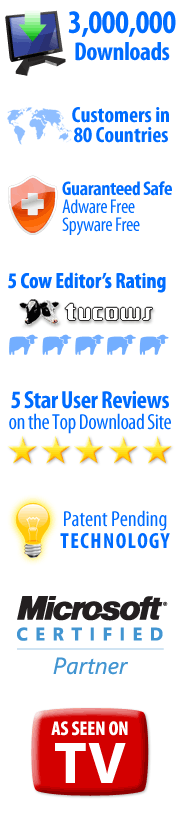 http://groups.google.com/group/alt.comp.freeware/browse_thread/thread/f81e13f8a1166006/e80b5cf74f7511ac?lnk=raot
http://groups.google.com/group/alt.comp.freeware/browse_thread/thread/f81e13f8a1166006/e80b5cf74f7511ac?lnk=raotIT IS JUST MORE CRAP YOU DON'T NEED, laugh at their commercials and the 3,000,000 people who have been fooled by this (and many many other fix my PC scamwares).