General Discussion
Related: Editorials & Other Articles, Issue Forums, Alliance Forums, Region ForumsYes, that PC cleanup app you saw on TV at 3am is a waste (as I've stated for years here)
Maybe you've seen the ads on the Internet or on TV in the wee hours of the morning. They make lofty promises: get rid of blue screens and error messages! Increase your speed! Clean up your system! But even when these PC cleanup apps aren't just malware in disguise, the things they're doing for your PC are often dubious. Many either replicate tasks that can be handled by built-in utilities or do things that could cause more problems than they solve.
To highlight just why you and your loved ones should never let these applications anywhere near your PC, we picked one that we have recently seen ads for: MyCleanPC. It's the archetypal Windows cleanup app—and you probably shouldn't install it.
These ads for PC cleanup products often follow the same basic formula: appeal to people with slow or buggy PCs, throw in a few shots of an operating system that looks kind of like Windows, tack on some "customer testimonials," and offer a free diagnosis that will make all the problems go away.
Once they've offered an easy solution and encouraged you to download and install the software, their next play is to make it seem like everything is wrong with your PC. Installing the free MyCleanPC scanner and running it using the default settings resulted in 1,020 "issues" on a PC with a week-old, barely used clean install of Windows 8 running on it.
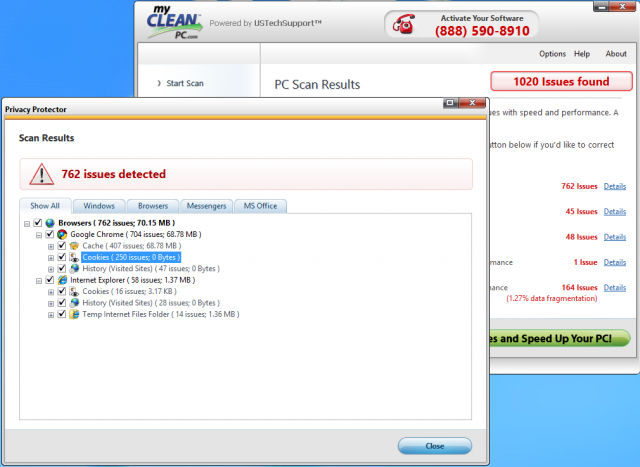
It turns out the threshold for what constitutes an "issue" is absurdly low. Each and every cookie and cache stored within Google Chrome—files that are completely normal and are in no way inherently problematic—are all counted as individual issues. Every individual fragmented file on your drive? Also an issue. Individual registry errors? Issues. Prepare for liberal use of scary red Xs and big warning labels hoping to further incite user panic.
http://arstechnica.com/gadgets/2013/01/yes-that-pc-cleanup-app-you-saw-on-cable-tv-at-3am-is-a-scam/
backscatter712
(26,355 posts)It's your basic scare-ware - throws lots of "errors" in your face to show you how it's "fixing" your system.
DainBramaged
(39,191 posts)one day the FTC will come down on these fucks
freshwest
(53,661 posts)DainBramaged
(39,191 posts)it's somewhere in my journal. Built a BRAND NEW PC, told me I had hundreds of errors. After uninstalling I found the trojan.
I had images too, have to look for it.
Dark n Stormy Knight
(9,760 posts)those who would rather just rip people off. Well, we wouldn't want to discourage the "job creators" with ethics...
Pryderi
(6,772 posts)backscatter712
(26,355 posts)The programs you mention work fine, as does MalwareBytes.
And I'm with Ars when they suggest doing Google searches with the text of some of those cryptic error messages - I've found that frequently pulls up forum threads or web pages with solutions. If you have some of the more obnoxious malware that does things like disabling MalwareBytes or your anti-virus software so you can't easily kill it, Googling will usually get you to a page that shows you how to remove it.
Posteritatis
(18,807 posts)Flashmann
(2,140 posts)Mostly for shits and giggles,but also to see just what it would do,or claim to do and at what cost...
What I found was the "free diagnosis that will make all the problems go away,"was itself a problem....After learning from the diagnosis that I had 1400+ issues on a recently reformatted PC,that would be fixed,for a price I don't recall,I tried to blow it off.....I uninstalled the diagnostic download,only to have it repeatedly pop upo to remind me that I needed to pay the money and address my PC issues....
I had to reformat again,to get rid of that damn thing.....NEVER again!!
madamesilverspurs
(15,801 posts)Few years back, my desktop was increasingly slow. So I downloaded the thing. It found hundreds of "threats" then provided a link where I could download a "cure" - for a price. As if! Upgraded to a laptop and took that desktop offline, but I still use it for some jobs. Sure enough, I'll be in the middle of something and their message box will pop up in the middle of the screen with a warning about "new threats". It won't uninstall, so I use task manager to just turn it off. Good reminder for me to not be so danged gullible!
-
DainBramaged
(39,191 posts)and there is also Revo uninstaller. BOTH can be found at www.majorgeeks.com
RebelOne
(30,947 posts)otherwise I may have been suckered into trying the app.
whistler162
(11,155 posts)of not well guess what you are a sucker.
http://www.sophos.com/en-us/products/free-tools/sophos-antivirus-for-mac-home-edition.aspx
Spitfire of ATJ
(32,723 posts)A program like this is usually offered as a free trial with limited functionality and makes the novice user convinced there is something radically wrong with their system. It promises to fix everything when you buy the full version.
A few of these are actually opening up your system so the producer of the program can view everything on your computer.
Initech
(100,068 posts)If you don't overload Windows with crap software and regularly clean out the OS your PC will run fine.
Snarkoleptic
(5,997 posts)It keeps things running at top speed with it's turbo boost (shuts down unncessary background apps) and smart ram (frees up RAM).
To keep free of tracking, I use Firefox with the Ghostery and Better Privacy extenstions.
Ghostery shows (and blocks) trackers that are active on every page you visit.
Better Privacy clears up LSO cookies, which are are pesky items that won't delete using the normal routines.
Lastly, I never, ever use Google. Startpage.com is a very reliable search engine that doesn't track you.