Photography
Related: About this forumPost your photoshop exploits
I thought it would be interesting to share some of the things you've done in photoshop to give others inspiration and instruction. I'd suggest posting before and after images when possible as well as a description of what you did.
I'll start off with one I just did at my son's prodding.
[URL= .html][IMG]
.html][IMG] [/IMG][/URL]
[/IMG][/URL]
This one really wasn't much work. I started with photos of my uncle in a soybean field and a photo I took of an explosion which was part of an airshow. I brought the two images into photoshop as layers, did some cleanup work on the photo of my uncle, positioned the explosion so it was at the back of the bean field, applied layer masks, and then added some blur to the explosion so that it would approximately match the blur at the back of the field.
[URL= .html][IMG]
.html][IMG] [/IMG][/URL]
[/IMG][/URL]
[URL= .html][IMG]
.html][IMG] [/IMG][/URL]
[/IMG][/URL]
alfredo
(60,071 posts)trusty elf
(7,392 posts)Last edited Sat Nov 29, 2014, 03:02 PM - Edit history (1)
The first one is a photo I took of my mother in a park in New Iberia earlier this year.
[url=http://postimage.org/][img] [/img][/url]
[/img][/url]
The photoshopping is fairly straightforward: first, I isolated the jet and my mother, then I rotated her slightly, applied a smudge brush to her hair for a windblown look, used a photo I took from a plane leaving England as the background, added the pilot, and finally, used some flames for jet exhaust.
[url=http://postimage.org/][img] [/img][/url]
[/img][/url]
The second photo was taken by a musician colleague of mine. She mentioned once that she had a photo of her son sleeping with his hands in a position very much as if playing an instrument. I told her to send me the photo and that I'd fix it up for her. ![]()
[url=http://postimage.org/][img] [/img][/url]
[/img][/url]
Again, the photoshopping is pretty basic. I found images of a baroque cello and a baroque bow (she requested these), scaled them to fit into the child's hands, applied layer masks, and added some shadows.
[url=http://postimage.org/][img] [/img][/url]
[/img][/url]
Mira
(22,380 posts)You are the one who comes to mind immediately whenever the word Photoshop comes up. Ever since I first spotted a tiny UFO in one of your images. You are the number one master of that craft in my mind, my grandson is number two.
I set the baby playing the instrument as my desktop background for a while.
I enjoy being amused.
Also:
I have noticed over time you treasure your mother.
May you keep her for a good while longer.
trusty elf
(7,392 posts)I'm pleased that you enjoy my photoshop exploits.
You might like this one. A Canadian friend of mine living in Paris "commissioned" me a while back to photoshop this picture of some outdoors clothes from a Canadian company called "Richlu" onto the famous portrait of Cardinal Richelieu.
[url=http://postimage.org/][img] [/img][/url]
[/img][/url]
[url=http://postimage.org/][img] [/img][/url]
[/img][/url]
![]()
![]()
![]()
![]()
![]()
![]()
![]()
![]()
![]()
![]()
![]()
Thanks for the sweet words about my dear mother. I'm planning a trip to Houston to see her in February. She is indeed a treasure.
Are you back in the States now, or still in Europe?
![]()
![]()
![]()
![]()
![]()
![]()
![]()
![]()
![]()
![]()
![]()
![]()
![]()
![]()
Mira
(22,380 posts)as the unaffected man casually walks away from destruction.
Photoshop is phenomenal, but I have, so far, been unable to concentrate on really learning it.
Mz Pip
(27,442 posts)Before -straight out of the iphone

After, using various apps on my iPad.

trusty elf
(7,392 posts)Don't shoot!
[url=http://postimage.org/][img] [/img][/url]
[/img][/url]
trusty elf
(7,392 posts)of a photo from 1899
Once in a while I do something other than goof off with photoshop. ![]()
[url=http://postimage.org/][img] [/img][/url]
[/img][/url]
[url=http://postimage.org/][img] [/img][/url]
[/img][/url]
PatSeg
(47,427 posts)can be so satisfying. Its amazing what you can accomplish with all the software that is out there.
trusty elf
(7,392 posts)[url=http://postimage.org/][img] [/img][/url]
[/img][/url]
PatSeg
(47,427 posts)with different textures.
[url=https://flic.kr/p/oqi999][img] [/img][/url][url=https://flic.kr/p/oqi999]2014-08-12 Sunflowers[/url] by [url=https://www.flickr.com/people/9005871@N04/]tsegat1[/url], on Flickr
[/img][/url][url=https://flic.kr/p/oqi999]2014-08-12 Sunflowers[/url] by [url=https://www.flickr.com/people/9005871@N04/]tsegat1[/url], on Flickr
[url=https://flic.kr/p/oGL66u][img] [/img][/url][url=https://flic.kr/p/oGL66u]2014-08-12 Sunflowers[/url] by [url=https://www.flickr.com/people/9005871@N04/]tsegat1[/url], on Flickr
[/img][/url][url=https://flic.kr/p/oGL66u]2014-08-12 Sunflowers[/url] by [url=https://www.flickr.com/people/9005871@N04/]tsegat1[/url], on Flickr
I also restore and colorized old photos, mostly of my ancestors.
trusty elf
(7,392 posts)I like it!
I rather obsessed over sunflowers. They are such a photogenic flower.
groundloop
(11,519 posts)[img] [/img]
[/img]
I wish I could say that I came up with this, but I didn't. It involves desaturating the image, making line art from the desaturated image, and recombining the line art layer with another copy with that layer set to luminosity blend mode. The results nearly always take some tweaking with saturation and brightness adjustments to the color layer. It's explained in the 6th post on the following thread: http://photography-on-the.net/forum/showthread.php?t=1378276&page=1
groundloop
(11,519 posts)Being that it's Christmas time and family members are visiting from all around the country it's to be expected that moms everywhere insist that the photographer in the family take plenty of family photos. Kids being kids often won't be still long enough to get a good photo, so a little basic manipulation of layers and layer masks helps keep Mom happy.
I'm not real accomplished at looking through the viewfinder while at the same time making sure everybody keeps their heads up, looks straight ahead, smiles, keeps their eyes open, etc. etc. Here's the 2 best photos I got of our family (it's easy to see that each photo has issues):


And here's what I get after combining them:

Whoa_Nelly
(21,236 posts)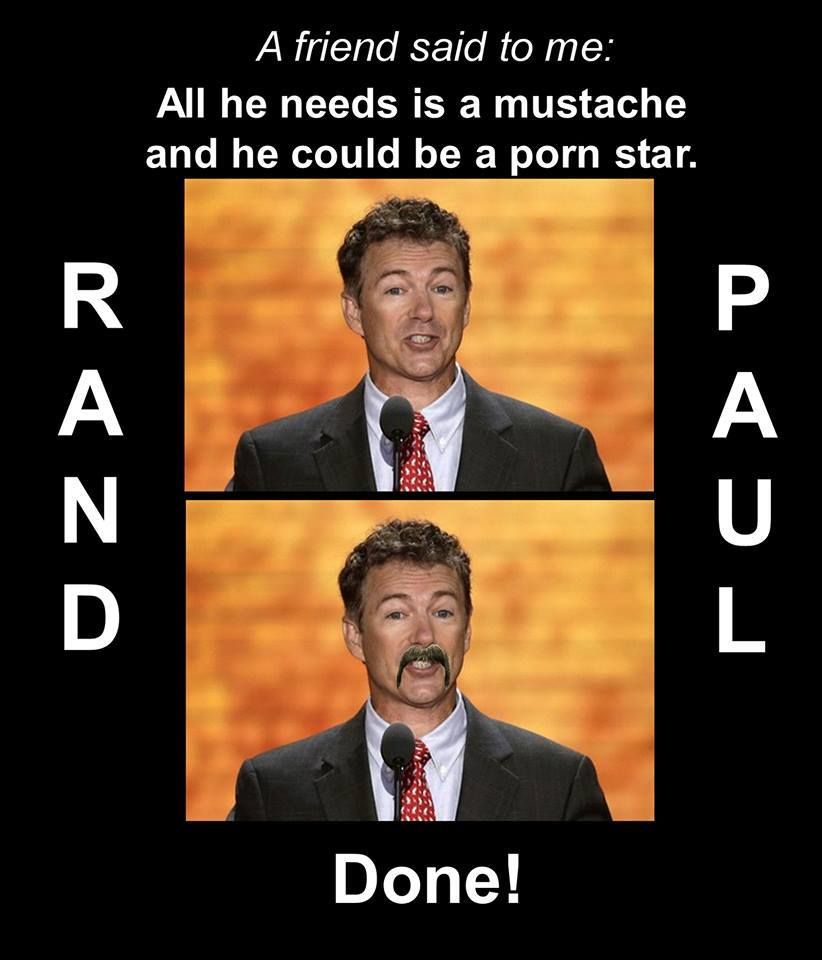
Turborama
(22,109 posts)cntrygrl
(356 posts)when my sister passed away in Aug of this year. I use Paint Shop Pro X3 to 'clean them up'. Here is one of my Mom and her Mom. I estimate it being taken around 1928 - 1930.
[link: |
|
Mira
(22,380 posts)Thank you for sharing - and I'm impressed with the job you did.