IE 8, Windows XP
I like my XP, don't need anything fancy, and it does what I need - gets me on DU, sites with into I need, etc.
They've been pestering me. Some businesses tell me that they don't support my browser, that I need an IE 8 or higher.
According to my "Add or Remove Programs" I have Internet 8 already. And when I click some links, I get from Microsoft, "Thank you for using IE 8."
Had lots of problems the last few days and got most of them ironed out. After Kroger's telling me they don't support my browser for a download, I went to Microsoft Downloads, tried to download IE 8 (which they sometimes think I have), and the tell me they can't get into something or other because somethilng or other is blocked because of security and tell me something about an Information Bar.
They said to stop using the Pop UP Blocker, I did, and that didn't help. How do I know when my IE is installed. Am using browser now, but Add-Remove programs says it hasn't been used since 2/19. What am I using if not IE 8?
krispos42
(49,445 posts)At my job, the boss couldn't get into a customer's web-based database for purchasing because his Windows 7 machine had updated to MSIE 8, and their site wasn't designed for it. Furthermore, he couldn't see it in compatability mode, either... they eventually had to go back to Version 7.
Easiest thing to do is try an alternate browser, like Firefox or Chrome. If those work... great, problem solved, right?
fadedrose
(10,044 posts)Which do your prefer?
Where I get stuck is when they ask stuff I don't know the answer to, and bluffing doesn't work on a computer...
lastlib
(23,224 posts)Go to Mozilla.org, click on Firefox, click "Free Download", and it does the rest.
I essentially dumped IE8 like a bad boyfriend. Been using Firefox for the last year, and had zero issues. Stuff that wouldnt work on IE8, or would cause it to hang, just sails on Firefox. Not goin' back
krispos42
(49,445 posts)3.14159!
Just go to the Mozilla website and install it. It's really easy.
Personal preference.... it's default setting is to have minimalist, reduced toolbars and menus. First thing I do is click on the orange rectangle that says "Firefox", then go to "Options", then "Menu bar". This brings up the conventional File, Edit, View, History, Bookmars, etc. menus.
Then go into "View" and click "Toolbars", then "Navigation Toolbar".
Once you do that, you'll have all you need to navigate!
fadedrose
(10,044 posts)I can't find the "Navigation toolbar" under Views...also can't find it under Tools.
Does it have another name?
I downloaded Firefox and it seems that's it's working. PC is very slow and has been for days.
Also had trouble getting Firefox to be my homepage - what should my homepage be? It kept going back to Google..etc.../
Google is my search
I think it might be okay now....time will tell...
Thanks all...
TexasTowelie
(112,150 posts)I'm on Internet 11.0 and I'm using Windows 7.
I prefer to use Firefox because of the ad-blocker options (a Godsend).
However, I keep IE on my machine since some applications developed by Microsoft Office software are specifically designed for IE and will not work in other browsers (read up on VML. VML is not natively supported by most web browsers. Web browsers such as Mozilla Firefox, Opera, Safari or Google Chrome support SVG instead of VML.
As an example, there are some Websites that let users post comments; however, when trying to click to the hyperlink to go to subsequent pages of comments it won't work in Firefox. This issue also applies to certain buttons which will not work in other browsers.
In addition, IE has better trouble-shooting patches than the other browsers when connectivity is concerned.
In summation, your browsing experience will probably be more enjoyable in other browsers, particularly if you use an ad-blocker option so that the pages load faster. However, there are some applications that require IE to have full functionality so you want to keep that option available.
You should be able to determine which browser version to use by going to the Help menu and clicking on the About ... option. To change the default page go to the Tools, Options menu bar to make any changes. You should be able to change search engines relatively easy by clicking the arrow in the search box and choosing your preferred option.
I recently had troubles running searches in Google using Firefox. However, when I tried the same searches in either IE or using other search engines in Firefox the response time was optimal. I suggest trying different browser/search engine combinations to determine whether your computer is an underlying problem or if it is related to how your software is configured. Good luck and I hope you get the issues resolved.
fadedrose
(10,044 posts)I'm using Foxfire.org/news. I type in "dog food" and ordinarily I get 15 sites about dog food. foxfire gave me more questions. Isn't there a simpler Search page?
TexasTowelie
(112,150 posts)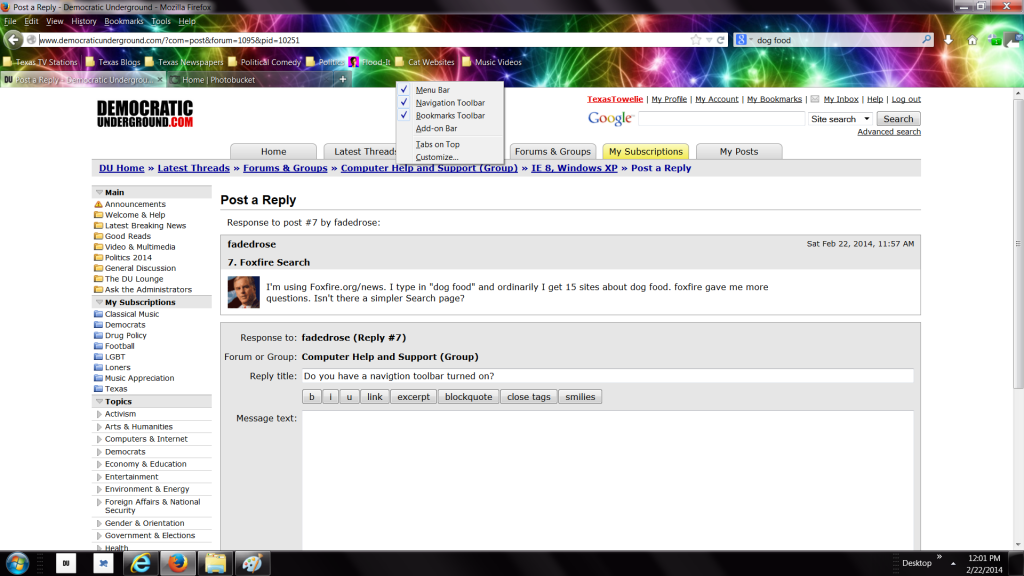
I pasted a graphic of how my screen looks in Firefox. To get to the drop-down boxes, I right-clicked in the colored area to obtain the dialog box asking about the menu toolbar, navigation toolbar, bookmarks toolbar, etc.
Near the top, next to the URL indicator is a separate box (I typed in dog food) and that is where I launch my searches. To the left of "dog food" is a drop down menu that allows me to designate the search engine (in this case I used Google, denoted by the "g" in blue).
Of course, you could simply go to www.google.com and search from there.
Here's what happened: downloaded Foxfire, it got installed, so it said...the next thing was to double click the icon to go online.
Mine would not do anything. It just sits there. I can't get to Mozilla's Foxfire..got to some Foxfie News, not the same thing.
I have downloaded and installed Foxfire twice, and it won't install.
Am ready to try ie 8 again.
And I don't have and have never seen the colorful top you show in your post. It's the same old WIE that I always had...
TexasTowelie
(112,150 posts)I'm wondering if your ISP provider might be having server issues that is slowing down your performance.
One other thing that is possible is that you have downloaded the Firefox application; however, you may need to run an executable program to complete the process. I suggest opening Windows Explorer (right click on the start button) and go to your Downloads directory. I think there might be an file that needs to be run (I believe it is an orange icon with a stylized "M" for Mozilla). The icon for Firefox is a blue cloge with an orange fox covering the lower circumference (it is shown at the bottom of the screenprint I provided).
I hope this helps.